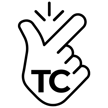Why Tab Overload is Dragging Down Your Productivity
Don't let the overwhelmingness of your chaotic tab habits trickle into your daily life. Here's how your unorganized tabs may be affecting you and how to fix it.
TabChamp
2/28/20256 min read
In today's digital workspace, browser tabs have become both our greatest ally and our most frustrating nemesis. We've all been there – starting the day with a fresh browser window that somehow multiplies into 30, 40, or even 50+ open tabs by lunchtime. What begins as organized research quickly devolves into a cluttered mess of news articles, documentation, email, and half-finished tasks. This phenomenon, known as "tab overload," is more than just an annoyance – it's actively sabotaging your productivity.
Let's explore how this common problem impacts your work efficiency and what practical solutions (including the right Chrome productivity extensions) can help you regain control of your digital workspace.
Conclusion: From Tab Chaos to Browser Zen
Tab overload isn't just a quirky digital habit – it's a significant productivity drain with real cognitive costs. By understanding the psychology behind why we accumulate tabs and implementing a combination of better habits and the right Chrome productivity extension with TabChamp, you can transform your browser from a source of digital anxiety to a powerful, organized workspace.
The most effective approach combines mindful habits with tools specifically designed to address the tab overload problem. Extensions like TabChamp that allow you to save and organize tab workspaces offer a particularly elegant solution, letting you maintain organized workflows without the fear of losing important information.
Remember that the goal isn't necessarily having fewer tabs – it's having the right tabs available at the right time, organized in a way that supports your work rather than complicating it. With the strategies outlined above, you can enjoy the benefits of a rich digital workspace without the productivity penalties of tab overload.
Your browser should be a tool that enhances your productivity, not a source of digital stress. The right approach to tab management helps ensure it stays that way.
Get started with TabChamp today!
Practical Solutions for Tab Management
Fortunately, tackling tab overload doesn't require extraordinary discipline or a complete workflow overhaul. The right approach and tools can transform your browser from a source of chaos to a productivity ally:
1. Create a Tab Management System using TabChamp
The most effective approach combines deliberate habits with the right tools:
Morning reset ritual: Start each day with a clean browser, saving necessary tabs from the previous day by capturing them with the TabChamp Capture option. This will save your tabs to be accessed later.
Regular tab audits: Schedule 5-minute cleanup sessions three times daily to close or organize unnecessary tabs. Remember you can always save the ones that matter most.
One window per project: Maintain separate browser windows for different projects or contexts, reducing visual clutter, and capture them with TabChamp. These can be referred back to as workspaces in TabChamp.
"Read later" discipline: For content you want to consume later, use a dedicated name for your saved window like the date and to-dos.
2. Leverage Chrome Productivity Extensions
The right extension can transform your tab management:
Tab saving extensions: Tools like TabChamp allow you to save entire sets of tabs as workspaces that you can restore exactly when needed, eliminating the fear of losing important tab configurations.
Tab organizers: Extensions that group and organize tabs by project, topic, or usage frequency.
Focus mode extensions: Tools that limit how many tabs you can have open, enforcing discipline.
Memory management extensions: Utilities that suspend inactive tabs to improve browser performance.
The key is finding extensions that match your specific workflow needs rather than adding more digital clutter.
3. Build Better Browser Habits
Small behavior changes yield significant results:
One-tab-in, one-tab-out rule: Before opening a new tab, close one existing tab.
Tab-free zones: Designate certain time blocks as "tab-free," working exclusively with what's already open.
Regular exports: Schedule time to extract important information from tabs into more permanent, organized systems.
4. Recognize the Productivity Payoff
The benefits of conquering tab overload extend beyond a cleaner browser:
Reduced cognitive load: Experience clearer thinking when your visual workspace isn't competing for attention and your workspaces are clearly organized in your TabChamp dashboard.
Improved focus: Engage in deeper work with fewer distractions and context switches by being able to access your most crucial tabs with the click of a button.
Better information retrieval: Find what you need when you need it, without tab hunting.
Enhanced computer performance: Enjoy a faster, more responsive machine with fewer resources dedicated to browser tabs.


The Psychology Behind Tab Accumulation
Understanding why we accumulate tabs is the first step toward better habits:
Fear of losing information: The most common driver of tab hoarding is worry that we'll lose access to important information. This "digital FOMO" keeps us opening new tabs while hesitating to close existing ones.
Task switching and procrastination: Tabs often represent tasks we've started but haven't completed. Jumping to a new tab provides a momentary escape from difficult work, creating a cycle of task-switching that feels busy while accomplishing little.
Aspirational browsing: Many tabs represent things we hope to read, learn, or accomplish "someday" – creating a browser that reflects our aspirations rather than our current priorities.
Visual reminders as a flawed system: We keep tabs open to remind us of tasks, but this creates a chaotic visual system that becomes less effective as it grows.
Browser as workspace: With work increasingly browser-based, our tabs have become our de facto project management system – one that wasn't designed for this purpose.
Understanding these psychological drivers helps explain why simple "just close them" advice rarely solves tab overload. Effective solutions must address the underlying needs these tabs fulfill while providing better alternatives for managing information and tasks.


Real-World Productivity Impacts
The consequences of tab overload extend beyond feeling scattered:
Time lost searching: The average professional spends up to 2.5 hours daily searching for information they've already found. When important resources are buried among dozens of tabs, this problem multiplies.
Increased error rates: Research demonstrates that context switching increases error rates by up to 50%. Each tab switch represents a context switch, increasing the likelihood of mistakes.
Decision fatigue: Each tab presents options and decisions. Psychology research shows that the quality of decisions deteriorates after making many consecutive choices – a phenomenon called decision fatigue.
Slower computer performance: The technical impact is real. Each active tab consumes memory and processing power, physically slowing your work tools.
Work-life boundary erosion: When work tabs remain open after hours, they serve as visual reminders of incomplete tasks, making it harder to mentally disconnect.
A 2021 survey found that 65% of professionals report feeling overwhelmed by digital information, with browser tab management cited as a top contributor to this feeling. This digital overwhelm isn't just unpleasant – it measurably reduces productivity and job satisfaction.


The Cognitive Cost of Tab Hoarding
Research from the University of California shows that the average worker is interrupted or switches tasks every three minutes. With each tab representing a different task, context, or information source, your browser becomes a visual representation of this fragmented attention.
The problem goes deeper than aesthetics. Each open tab creates what psychologists call an "open loop" in your brain – an unfinished task that occupies mental resources even when you're not actively engaged with it. This phenomenon, known as the Zeigarnik effect, means those 20+ tabs are constantly competing for your cognitive bandwidth, creating a form of digital anxiety that makes it harder to focus on any single task.
Stanford research indicates that heavy multitaskers (like those constantly switching between tabs) perform worse on cognitive control tests and struggle more with filtering irrelevant information. Your brain simply isn't designed to juggle numerous open contexts simultaneously, and tab overload forces exactly this kind of inefficient mental juggling.
When your browser becomes overloaded with tabs, you're not just disorganizing your digital workspace – you're actively sabotaging your brain's ability to work efficiently.




Why Tab Overload is Dragging Down Your Productivity (And What To Do About It)


TabChamp
The TabChamp Chrome Extension was created so your tabs are with you always. Take control of your workspaces with the an intuitive user interface anyone can use.
Connect
Marketing & Updates
contact@tabchamp.com
© 2025. All rights reserved. TabChamp holds the rights to all content on this website.
Links