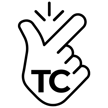The Hidden Cost of Browser Chaos: Time Lost Searching for Information
Find out just how much time you're losing to your chaotic tab habits. Discover how TabChamp can save you time and help you break free from the chaos!
3/1/20254 min read


In today’s fast-paced digital world, your browser is more than just a tool—it’s your workspace. From researching projects to collaborating with teams, everything happens through browser tabs. But here’s the catch: the more tabs you open, the harder it becomes to find what you need. That chaotic mess of browser windows isn’t just an eyesore—it’s silently stealing your time and draining your productivity. If you’re searching for the best productivity Chrome extensions to tame this chaos, you’re not alone. Let’s dive into how browser disorganization costs you and how the right tools can turn things around.
Studies reveal that professionals lose up to 2.5 hours daily hunting for information—often resources they’ve already found but can’t locate in a sea of tabs. This hidden productivity killer affects everyone, from developers to remote workers, costing companies thousands in lost efficiency. Imagine what you could accomplish with those hours back in your day.


Why Browser Chaos Is Your Productivity Enemy
The digital age has given us endless information at our fingertips, but it’s also created a problem: the “information haystack.” Your browser, meant to streamline work, becomes a maze of tabs—each one a needle you’ll need to find later. Here’s the reality:
Knowledge workers waste 20% of their week searching for info.
86% struggle to relocate previously accessed resources.
The average worker juggles 9+ apps daily, scattering data across platforms.
Browser tabs have spiked 67% since 2019, per workplace analytics.
Every tab you keep open feels essential—until you’re drowning in them. What starts as a quick reference turns into a frustrating treasure hunt. Beyond the annoyance, there’s a real cost: businesses lose about $14,000 per employee annually to this inefficiency. Whether you’re after productivity Chrome extensions or simple tab management tips, solving this chaos is a game-changer.


How Browser Chaos Hits Different Professions
Browser disorganization doesn’t discriminate—it impacts every role differently:
Developers and Tech Pros
Coders often juggle 12+ tabs—think documentation, GitHub, and testing tools. When a bug strikes, finding the right resource fast is critical. Studies show these searches can stretch coding tasks by 25%.
Researchers and Writers
For creatives, 30+ tabs might hold research, drafts, or references. Disorganization stalls their flow, dragging projects out by 15-20%.
Business Teams
Sales reps and marketers switch between CRMs, analytics, and emails—all in tabs. Recreating these setups eats up 40+ minutes daily.
Remote Workers
Working from home? You’re likely hoarding tabs longer, fearing you’ll lose key info without an office’s physical cues. The result: even more clutter.
No matter your job, browser chaos slows you down. A top productivity Chrome extension can transform this mess into a streamlined system.


The Psychology of Tab Overload
Why do we let tabs pile up? It’s not just laziness—psychology plays a role:
Memory Limits: We can only juggle 4-7 items in our heads. Tabs become our crutch, but too many blur together.
Digital Hoarding: Keeping tabs open feels free—unlike physical clutter—until the mental toll hits.
Task Switching: Every tab hunt interrupts your focus, costing 23 minutes to recover, per research.
Fear of Losing Info: “What if I need this later?” keeps tabs alive, feeding the cycle of chaos.
Simply closing tabs won’t cut it—you need a system. That’s where productivity Chrome extensions for tab management shine.
Introducing TabChamp: The Organized Productivity Chrome Extension
Enter TabChamp—a standout among productivity Chrome extensions that tackles tab chaos head-on. It’s not about fewer tabs; it’s about smarter organization. Here’s how it works:
Save and Restore Workspaces
Group tabs into project-specific workspaces—like “Client X” or “Research”—and restore them instantly. A user slashed 37 daily minutes off their search time, reclaiming nearly 3 hours weekly.
Seamless Context Switching
Jump between tasks without rebuilding your setup. One click loads your “Marketing” or “Coding” workspace—no more 10-minute resets.
Quick-Access Favorites
Pin key workspaces for instant retrieval, keeping critical info at your fingertips.
Clean, Simple Design
TabChamp’s intuitive interface cuts cognitive overload, letting you focus on work, not navigation.
Boost Your Workflow with TabChamp
Ready to make TabChamp your go-to productivity Chrome extension? Here’s how to integrate it:
Start Simple: Group current tabs into workspaces, close the rest, and access them as needed.
Optimize: Build templates for repetitive tasks and pair with time-blocking for max efficiency.
Track Gains: Notice faster info retrieval and less stress as you go.
Build Habits: Open daily with the right workspace, save new tabs deliberately, and audit regularly.
With TabChamp, those lost hours become focused output. It’s one of the best productivity Chrome extensions for anyone serious about efficiency.


Conclusion: Take Back Your Time
Browser chaos isn’t just a nuisance—it’s a productivity thief. As tabs multiply, so does the time you waste searching. TabChamp, a top-tier productivity Chrome extension, flips the script. It organizes your digital life, cuts search time, and frees you to focus on what matters. Don’t let tab overload hold you back—try TabChamp and turn chaos into clarity.
TabChamp
The TabChamp Chrome Extension was created so your tabs are with you always. Take control of your workspaces with the an intuitive user interface anyone can use.
Connect
Marketing & Updates
contact@tabchamp.com
© 2025. All rights reserved. TabChamp holds the rights to all content on this website.
Links